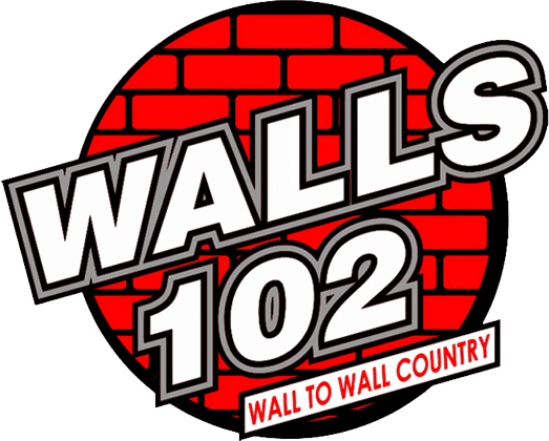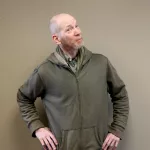Frequently Asked Questions About Classic Hits 106 Live Streaming
If you need further assistance, please contact streaming@studstillmedia.net.
What technology is required to use the Classic Hits 106 Live Radio stream?
You may listen to the stream by clicking the “Click here to listen live” link located in the right-hand column of the homepage. This will open our stream in your default audio application. If clicking this link does not open your preferred program, you need to change your system’s default player for MP3 files. To make this change, open the preferences or options window within your preferred player application (iTunes, Windows Media, WinAmp, etc.), then find and select the option to make it the default player for MP3 files.’
What if I have connection troubles?
Given the complexity of the Internet, it’s not unusual for short-lived problems to crop up. Try connecting again in a minute or two.
Is my Internet connection sufficient?
If you have a slow modem (14.4 or older), you may very well have trouble getting connecting to the streams. If you have a faster connection (DSL, cable modem, dual ISDN, full T-1, LAN, etc.), then the stream quality will depend on how busy the network is.
Additionally, Internet Service Providers periodically have to do maintenance or troubleshooting on their equipment, which can cause connection problems. ISPs are not perfect, nor do they know everything all the time. If you’re having trouble and can’t figure out why, you may wish to contact them and let them know.
Does the stream do nothing but buffer endlessly?
The player needs to load a certain amount of music in its memory buffer before it can begin playing music. If it doesn’t have enough network bandwidth to fill its buffer, it will just keep trying. Things that could keep you from having enough bandwidth include:
- A network connection that’s too slow (such as a dial-up modem)
- Network congestion (i.e., downloading large files AND streaming AND surfing.)
- Too many people using the network (i.e., at a crowded Internet café)
I can’t hear anything — what should I do?
1. Check to see if you system’s default player is set for AAC files. If not, open the preferences or options window within your preferred player application (iTunes, Windows Media, WinAmp, etc.), then find and select the option to make it the default player for AAC files.
2. If after clicking on a live stream link you still can’t hear anything, confirm your speakers are on and the volume is turned up.
3. If you are using a computer that is not connected to a firewall, read the help provided in your operating system concerning file type associations.
– To do this in Windows, go to Start > Help; click on the Search tab and type in “file type associations,” click “List topics,” select the relevant topic and read the advice provided.
– To do this in Mac OS, in the Finder, locate your web downloads folder (often the desktop), select the file “kqedradio.pls” or “kqedradio.m3u,” and choose File > Get Info. In the Info window, click to show the “Open with” pane. Choose the application you want to use from the pop-up menu. If you want all documents that have the same file type as this one to open with the same application, click “Change All.”
4. If all else fails, try reinstalling or upgrading the player (Windows Media, WinAmp, iTunes, etc.).
5. If you are listening at work, your company may have a firewall enabled to securely protect its internal data. Sometimes your company’s proxy settings may be set in such a way that they prevent external streaming sources from occurring. If this is the case, please contact the IT department of your company.
Why does the web stream sometimes have a (lengthy) delay behind the live broadcast?
This is a symptom of the method we are using to encode and deliver our stream. The time required to digitize our stream, upload it to the remote server which then relays it out to all listeners, who then need to buffer it on their computers before translating it back into an analog audible signal creates this delay.
Is there anything I can do to avoid a delay?
Unfortunately, no, there will always be a slight delay of a few seconds. Sometimes, however, when the stream on a player has been opened for a while (an hour+), it must be refreshed or reopened to better reflect real time. Simply using the play button on the player only resumes the stream by playing the content that was already buffered. It is best to refresh to the play the live stream. This can be done by hitting F5.
*Call in contests, listeners may be listening via the Station stream on the Internet: please be advised that you may be listening to a delayed stream of the radio signal, which may vary depending on your computer’s memory capacity and the speed of your internet connection. For that reason, we strongly recommend that you turn on your radio to the Station to participate in any call-in contest to be sure you are participating in “real time.” The Company assumes no responsibility for contestants not making timely phone calls to the station as a result of the delays in the Internet stream. WARNING: Online listeners to streamed broadcasts may experience a lag in transmissions due to buffering limitations. Contest Participants should not rely on streamed broadcasts.
I’ve changed my browser or have upgraded it. Why had the stream stopped working?
You may need to reconfigure your settings on your new browser so it recognizes plug-ins associated with your media player. Reinstalling the media player software using your new browser may solve the problem.
How can I listen to Classic Hits 106 on my iPhone, iPad or iPod Touch?
Simply visit the App Store on your iPhone, iPad or iPod Touch, search for Classic Hits 106 and download the app. Or, you can download the app through the store on iTunes by also searching Classic Hits 106.
I have a suggestion for other information you should provide on this page, who should I contact?
We appreciate any feedback and suggestions you can provide us. Contact us at streaming@studstillmedia.com.